Review for the Haida Mist Black 1/4 Filter

I was fortunate enough to receive the Haida Mist Black ¼ filter recently and so far I’ve been using it for portrait, landscape and cityscape photography. Here is my honest and fair review on the product.
I’d heard about a black mist filter from a street photographer friend before. and really liked the effect in their street photography. I saw in their photos the hazy, pastel effect in certain light was definitely eye catching and almost movie like. Then recently I received one from Kamda and jumped at the chance to put it through it’s paces.
So what’s the mist black filter supposed to do?
Basically the filter is designed to lower highlights and give a subtle glow to them similar to the orton effect. It also reduces overall contrast whilst retaining sharpness to an image. For portraits it will soften skin texture and any blemishes. For landscape scenes on a sunny day it will create a glow to sunlight and a hazy effect to the overall image. It creates a kind of soft, glowing effect, a dreamy look and feel to the image, quite cinematic and romantic I’d say!
All shots shown in my review both with and without filter I used the same camera settings and in post processing I used the same basic adjustments in lightroom.
First impressions
Nice, clean and simple packaging and the drop in functionality of the filter is easy to use with the Haida M10 filter holder. It can be used in conjunction with 2 other filters such as various ND filters if you wish.
I first used the filter on one of my portrait events I held in June 2022 shooting model @lili-fitness90 in a rapeseed field. I photographed her with the sun behind her and my first reaction when I saw the image appear back of the camera was wow that’s cool!

I found it interesting experimenting how much sun to have in or just out of shot and my personal favourite way to use it was to have the sun just out of the top of the shot to retain a bit of detail in model @lili-fitness90 as it created a really nice soft glow to the scene which graduated out the further down the image.
I also experimented shooting the rapeseed field without a model as I was curious how it would look on a landscape image. I positioned the sun nestled into the rapeseed flowers and was really pleased with the effect on the landscape how everything appeared softer and dreamy. Kind of like an instant orton effect to an image. So you can arguably say it reduces your post processing time if that’s the look you’re after.

I found the Haida mist black 1 / 4 filter worked best with fairly strong highlights in golden hour or in diffused light on a partially cloudy day. In direct sunlight in full daylight I found the highlights especially on water will appear blown, just like without using a mist black filter. But use it on a landscape such as a field facing the sun in golden hour and work the angles of your shot placing the sun just out of view then bang, there you have your glowing effect at its best in my opinion. It creates a nice, warm diffused glow around the highlights. The stronger the highlights, the more obvious the effect becomes. The glow doesn’t affect the sharpness which is fantastic.
Here is an example in a forest scene away from direct sunlight to show you the difference than when shooting into sunlight. As you can see It creates a more subtle effect. Time of day was around 5 hours after sunrise so the sun was high in the sky.

City landscape examples
Here I shot handheld in blue hour in the city to see the effect on the city lights at night. I love how the city lights all get the glow and cinematic look to the shot.
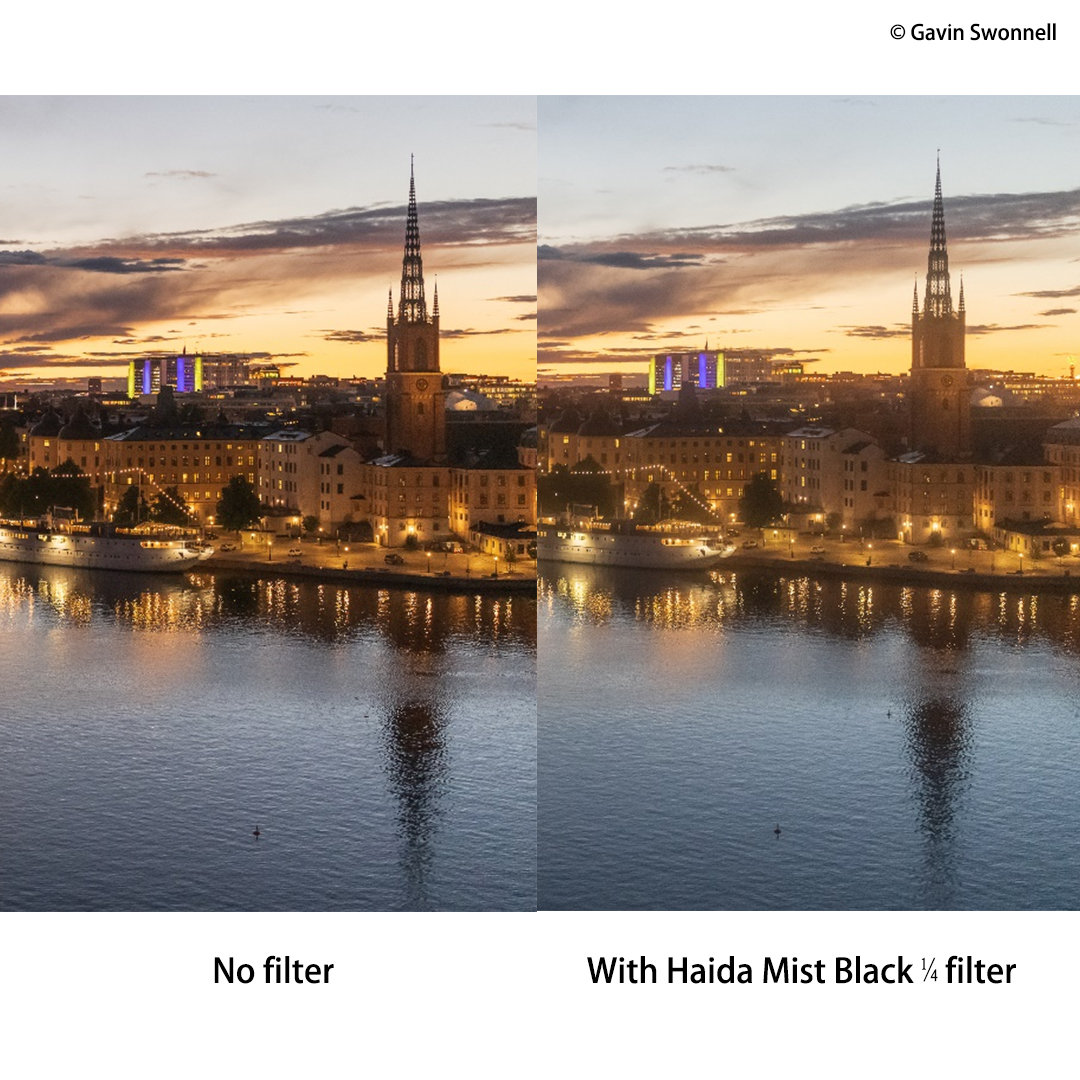
Some examples of street photography using the Haida mist black ¼ filter

Street lights get a rounder, soft glow to them and the whole image a cinematic, hazy effect in comparison to a clearer, normal photo.
The following street shots are all taken with the Haida mist black filter
Here you can see that with a slightly longer exposure (this was 0.6secs handheld) you can still get star bursts on street lights, plus the addition of the glowing effect from the filter.








Conclusion
If you are looking to create images that give an effect similar to the orton effect in a variety of genre – The Haida mist black ¼ filter will surely give you a creamy, hazy look with a glow to your highlights, then I can definitely recommend the Haida mist black ¼ filter. Personally I enjoyed using it the most away from harsh sunlight such as golden hour in nature with a model and during blue hour in the city lights. It’s an easy to use drop in filter to the Haida M10 filter system and in post processing it doesn’t necessarily need much work to the image other than basic adjustments. You can even adjust the effect in your post processing using the clarity and dehaze sliders. All in all it’s a welcome filter member to my collection!
Haida Mist Black Filter is on sale now! Please click here to buy it from our distributors!
Related News
